Physical Address
304 North Cardinal St.
Dorchester Center, MA 02124
Physical Address
304 North Cardinal St.
Dorchester Center, MA 02124
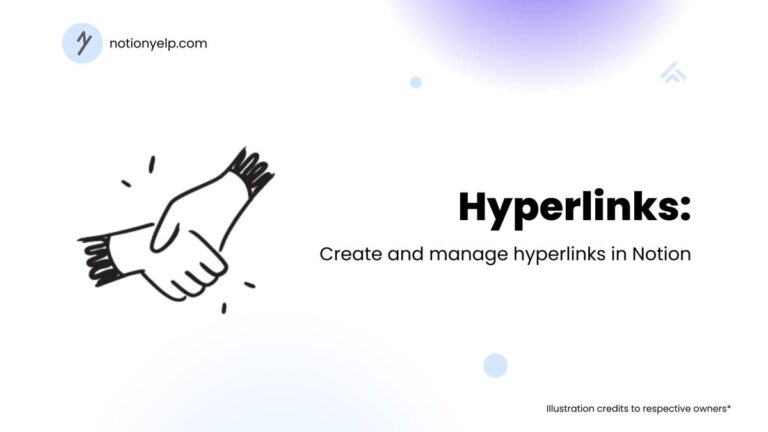
Hyperlinks are essential for navigating online resources, connecting pages, and creating a cohesive digital workspace. In Notion, hyperlinks can be used to link to external sites, connect to other Notion pages, or even reference database entries. Inserting hyperlinks keeps your content interconnected, allowing for…
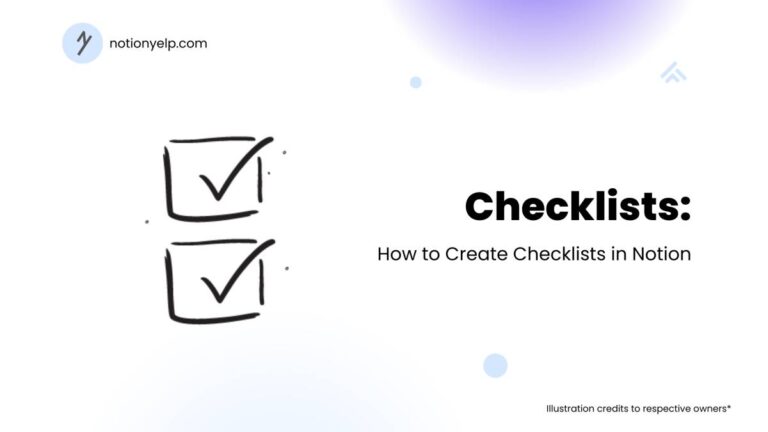
Checklists are a powerful way to stay organized, track tasks, and visualize progress. In Notion, checklists can be tailored for personal to-do lists, project tracking, or even collaborative task management. By using checkable boxes, Notion’s checklists allow you to monitor each task’s status…
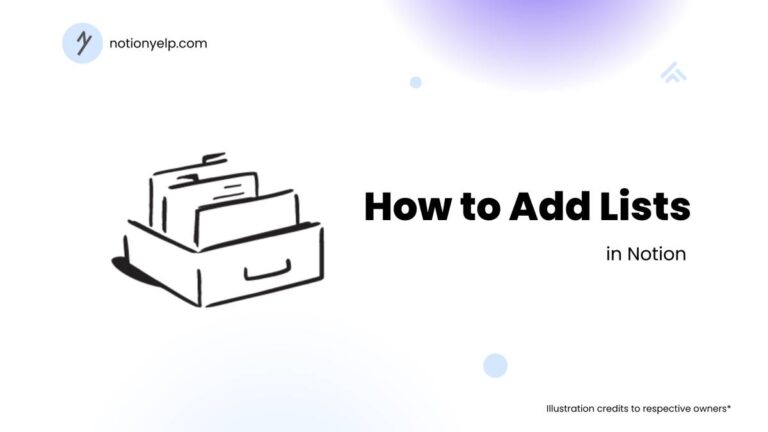
Lists in Notion are powerful tools for structuring content, offering a way to organize ideas, tasks, and information in a clean, readable format. With Notion’s three main list types — bulleted, numbered, and toggle lists — you have the flexibility to arrange content in…
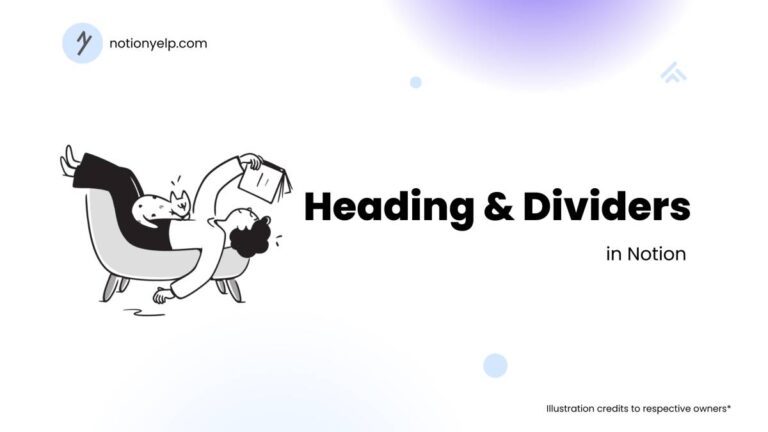
Notion’s headings and dividers are more than just visual elements; they’re tools that bring order and clarity to your workspace. Headings allow you to structure information hierarchically, making it easier to scan and locate key sections, while dividers provide visual breaks, guiding readers…

Notion’s keyboard shortcuts provide a fast, efficient way to navigate, format, and manage your workspace. From simple text formatting to page navigation and database management, these shortcuts make it easier to work without relying on a mouse. Whether you’re a…

Text in Notion is much more than simple words on a page. With Notion’s flexible text-editing and formatting tools, you can create engaging, organized content that’s easy to read and visually appealing. Whether you’re writing notes, outlining ideas, or preparing…
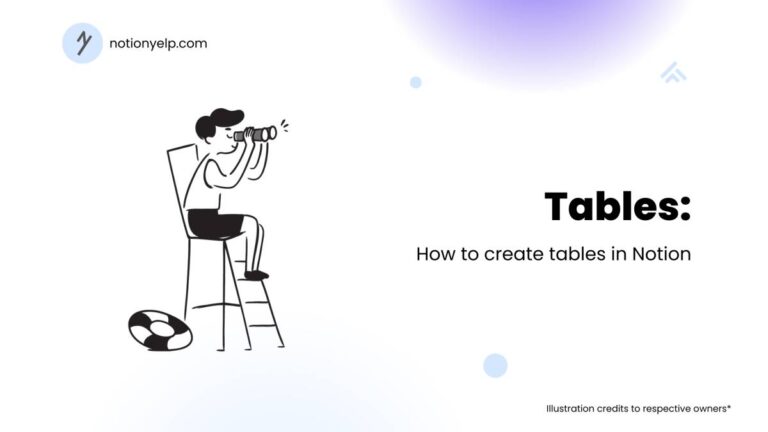
Tables in Notion are versatile tools for organizing data in a clear, structured way. Whether you’re tracking tasks, managing a budget, or storing contacts, a table layout provides an efficient way to view and update information. Notion’s table block allows you to create simple tables that…

Notion’s open-ended structure empowers users to create customized, organized sections within pages, helping them manage everything from tasks to projects with ease. Whether you’re a student keeping track of class notes, a freelancer managing client projects, or a team member collaborating on…

Creating a page in Notion is the foundation of building an organized, productive workspace. Each page in Notion acts as a customizable canvas that you can adapt to different purposes, whether it’s a simple to-do list or an advanced project tracker. In this guide,…
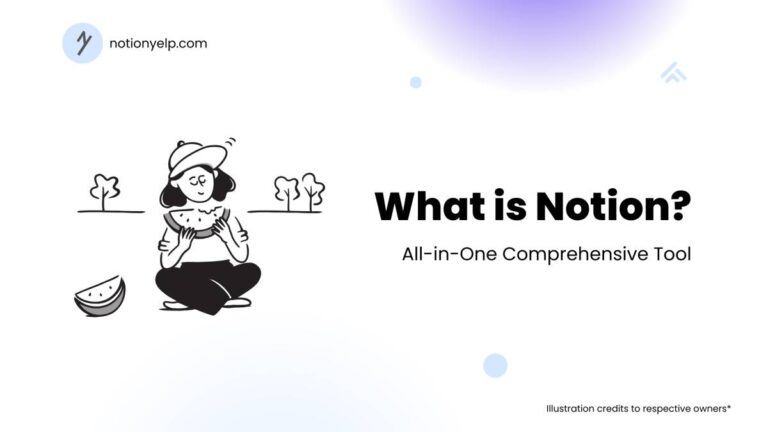
Notion is a digital workspace that combines notes, tasks, databases, and collaboration tools into one powerful platform. Whether you’re an individual looking to organize personal projects or a team aiming to streamline workflows, Notion offers a range of customizable tools…