Physical Address
304 North Cardinal St.
Dorchester Center, MA 02124
Physical Address
304 North Cardinal St.
Dorchester Center, MA 02124
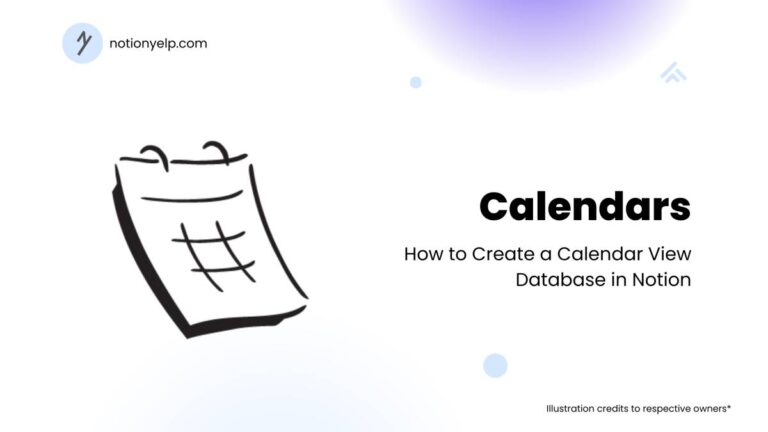
A Calendar View database in Notion is perfect for organizing tasks, projects, events, and deadlines in a visual, time-based layout. This format allows you to see your data mapped out across days, weeks, and months, making it ideal for scheduling and planning purposes. In this guide, you’ll…
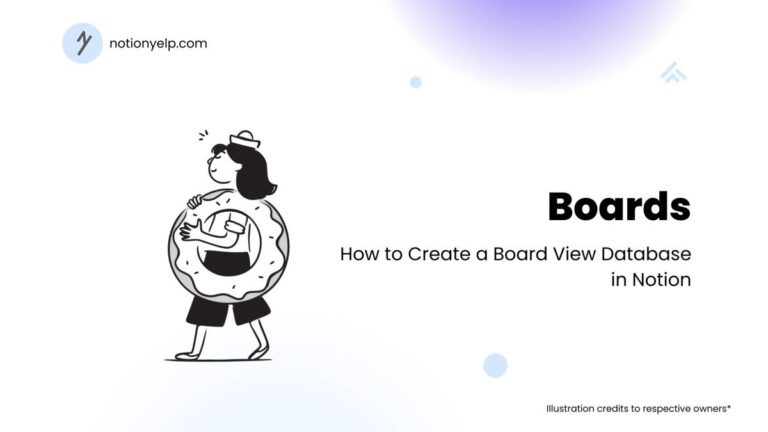
The Board View in Notion is one of the most popular database formats for managing tasks, projects, and workflows. Inspired by the Kanban method, it helps you organize items visually across different stages or categories, making it perfect for project tracking, task…

A table database is one of the most versatile features in Notion. It allows you to manage tasks, projects, contacts, or anystructured data in a clear, tabular format. A simple table database is ideal for users who want to organize information without complex configurations. In…

Databases in Notion are powerful tools that allow you to organize, track, and visualize information in a structured way. Whether you’re managing projects, tracking tasks, or creating a content calendar, databases provide flexibility and customization options to suit various workflows. Notion databases can function…
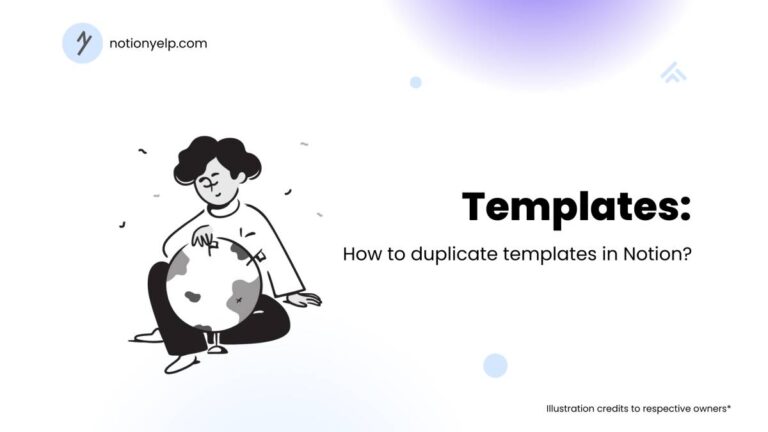
Duplicating templates in Notion allows you to reuse structured content without recreating it from scratch. Templates provide a foundation for organizing tasks, projects, and workflows, and by duplicating them, you can create multiple instances that retain the original format and…

Organizing your Notion workspace with nested folders provides a clean, hierarchical structure that simplifies navigation and improves productivity. Nested folders allow you to group related pages under parent categories, creating a clear and logical flow within your workspace. This organization…
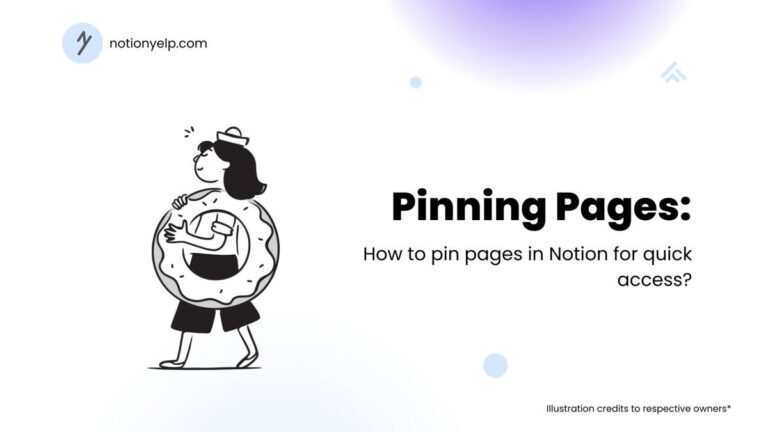
Pinning important pages in Notion allows you to create shortcuts for easy access to frequently used documents, saving you time and keeping your workspace organized. By keeping essential pages within reach, you can quickly navigate between projects, reference key information, and reduce clutter in your sidebar. This…
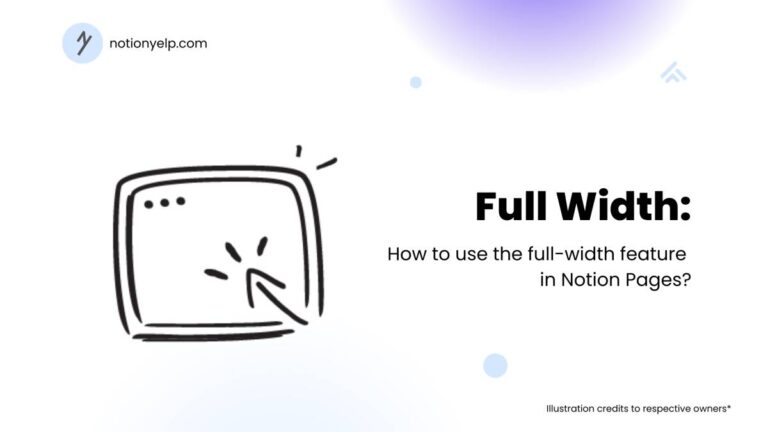
Notion’s full-width feature allows you to expand the content area of a page, giving you more space for elements and making content easier to organize. Using full width is especially useful for displaying wide tables, images, or databases, giving your Notion pages a more…
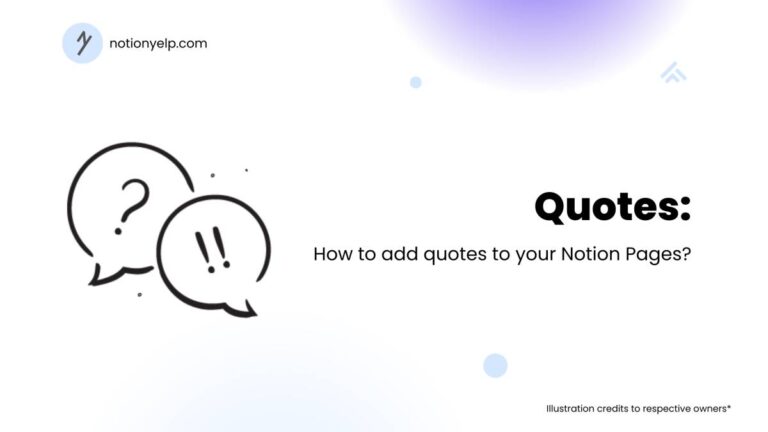
Adding quotes in Notion can enrich your pages by highlighting insights, emphasizing important ideas, or bringing in external perspectives. Notion’s quote block allows you to format text in a visually distinct way, drawing attention to critical information and giving it prominence on…
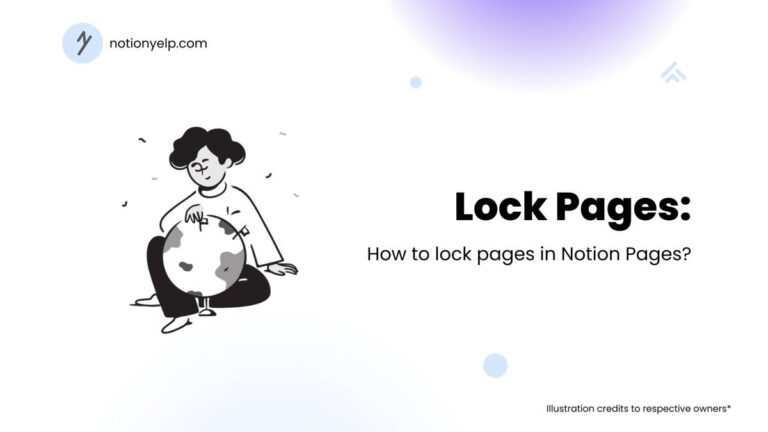
Notion’s page-locking feature is essential for safeguarding content, especially when working in collaborative environments. By locking a page, you can prevent accidental edits, keep reference materials stable, and ensure that finalized documents remain unchanged. Page locking provides peace of mind, knowing that essential information is secure…